Yubico: Staying secure while travelling this Easter
March 2024 by Yubico
This bank holiday weekend (29th March – 1st April) and the Spring school holidays is a busy time for Brits travelling across the country or abroad to go on holiday or visit family. When travelling, individuals will often look for convenient ways to connect to WiFi, without being aware of the risks. According to research by Kaspersky*, approximately 28 percent of wireless networks around the world are completely unsecured and, with the expected increase in global travel around Easter, it is essential to consider best cybersecurity practices while on the go.
Ahead of the holiday period, Niall McConachie, regional director (UK & Ireland) at Yubico, comments on the risks when travelling and provides top tips to improve security habits:
"It’s important for all travellers to consider their cybersecurity habits while on the go, as some common practices can leave them vulnerable to device theft or loss and account breaches. Above all else, the most important first step to stay secure is to enable multi-factor authentication (MFA) on accounts whenever possible, adding an additional layer of protection against hackers from attacks like phishing. However, it’s important to know that not all MFA is created equal. While any form of MFA is better than relying on just a username and password, phishing-resistant hardware security keys provide advanced technology that protects accounts from cyber threats.
"A practical step to staying secure while travelling includes not using public Wi-Fi. Connecting to public Wi-Fi networks in high-traffic travel areas like airports and train stations can be convenient, but it also comes with risk. One in four** travellers have been hacked while using public Wi-Fi while travelling abroad, so it’s better to disable Wi-Fi auto-connect settings and use phones as mobile hotspots whenever possible.
"Additionally, it’s best practice to always turn Bluetooth off when not in use. When turned on, bad actors can discover previously connected devices, and potentially gain access to travellers’ devices. Travellers should also be sure to adjust the Airdrop settings to "contacts only" so that unknown devices cannot share content in public."






 Actu
Actu



